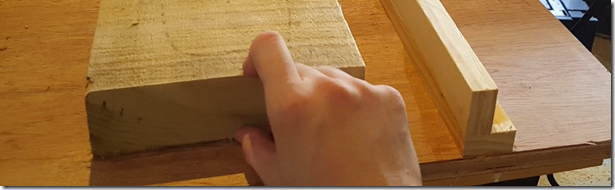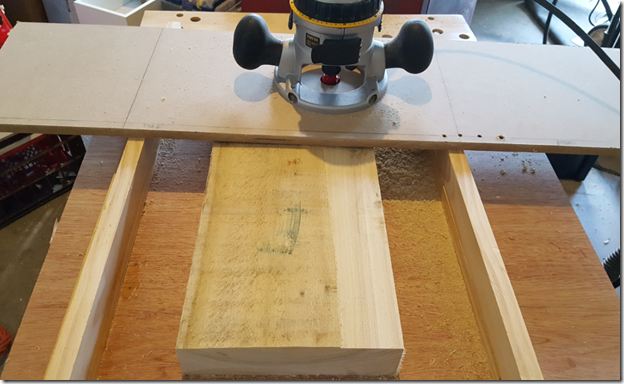I recently got a 10 watt Blackstar IDcore guitar amplifier (I had to get a power supply separately). It has a lot of really great built-in effects. Unlike the larger versions of this amp (the 20watt and 40watt versions) it does not have a footswitch to control these settings. You just have to turn a knob with your hand to change the settings. You can plug this amp into your computer via USB and tweak the controls with the Blackstar Architect app. In the settings for this app, I noticed that there are indeed footswitch options a user has access to, but there’s no footswitch plug on the amp. It is set up for a 2-button footswitch. There are apparently two modes a footswitch can work with the amp. One mode is called “Default” which allows you to assign each footswitch button to a particular setting (such as “Clean warm” and “Overdrive 1”). The other option is called “Alternative mode” where you can use one button to increment through the presets, and the other button decrements through the them. I did a bit of googling and found that this hack has been around for a number of years so I got to fiddling…
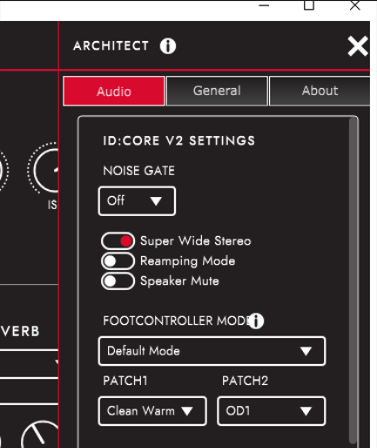

You can see the parts below. All you have to do is solder up a stereo 1/4″ female jack, drill out the hole in the faceplate, and get a pedal to connect to it. Luckily I ordered 2 of these jacks because the pedal I bought had a janky plastic jack that was broken in the package. You’ll also need a stereo 1/4″ TRS cable like this. The cable must be stereo for this to work correctly. TRS stands for “Tip, Ring, Sleeve”.

Opening the amp you can clearly see the plastic plug on the faceplate (bottom middle circle). This faceplate is reused on the larger versions of the amp. Right next to it are some unpopulated holes on the circuit board. Sure enough, carefully connecting wires to the right holes here gets the footswitch functions to work! Below you can see the holes labeled (top to bottom) W5, W6, W7, and W8.
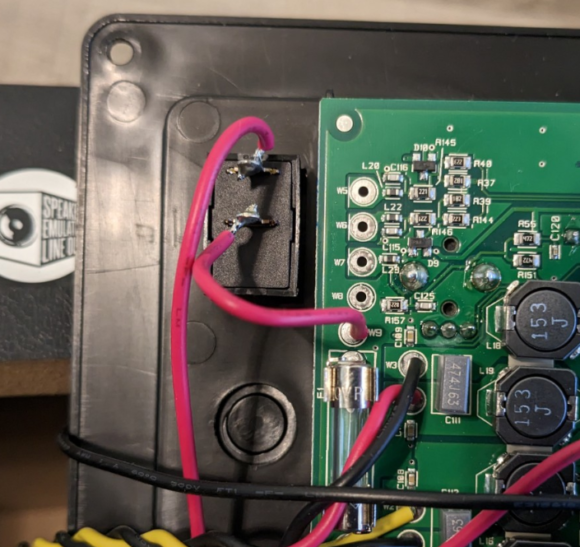
I used the biggest drill I had on hand which was 3/8″, then I used an exactly to carefully widen the hole for the jack. Next I soldered up the jack itself. It is important to note that the lower solder plug is actually connected to the tip and the highest one is connected to the ground (sleeve). Leave the wires 4-5 inches long so they will reach the holes on the circuit board. The way to connect them is as follows:
- W5 connects to Tip.
- W6 connects to the middle or Ring
- W7 is NOT CONNECTED
- W8 connects to the Sleeve (which is the base part connected to Ground)
- You can see an additional red wire here that connects to the switch in the image below. You don’t touch that.
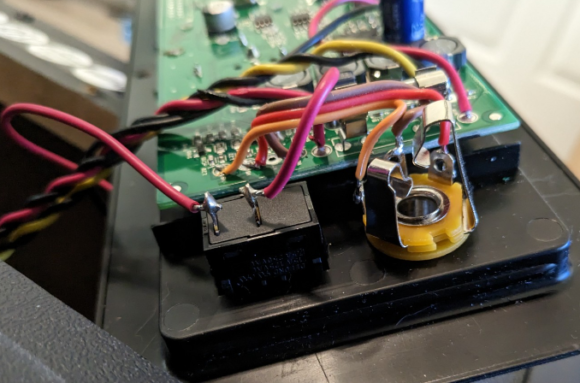
Once I had this soldered up , I was excited to use my footswitch. Sadly, when I opened my hosa footswitch, the 1/4 inch jack was loose because the plastic retainer nut was split. I went ahead and used my other female 1/4″ jack to replace the broken plastic garbage making sure to keep the TRS connections correct.
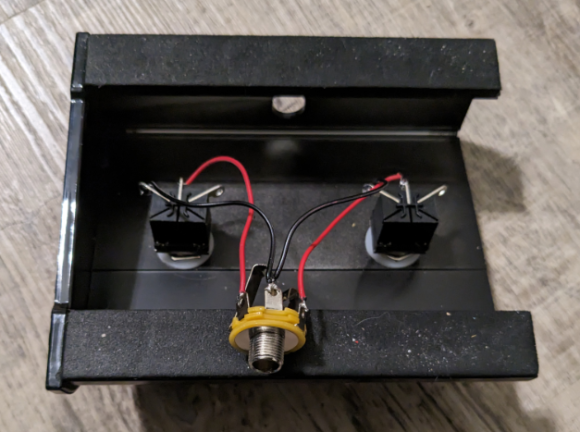
That’s it! Enjoy your footswitch controlled Blackstar amp!

 A few months ago, Jess accidently stepped on one of the ukuleles neck and broke the neck in two. Here you can see the break. It broke at the splice that was already in the neck. The fretboard came off at that spot as well. We had recently build a ukulele from a kit, so we knew what to do.
A few months ago, Jess accidently stepped on one of the ukuleles neck and broke the neck in two. Here you can see the break. It broke at the splice that was already in the neck. The fretboard came off at that spot as well. We had recently build a ukulele from a kit, so we knew what to do.